Barco ClickShare CSE-200+
ClickShare is a wireless presentation and collaboration system, that allows content of your laptop, tablet or smartphone to be displayed on the large screen at the click of a button.
The ClickShare CSE-200+ offers a 4K canvas and interactivity whilst maintaining all original ClickShare features.

3 year warranty
£2,304.00 inc.Vat | £1,920.00 ex.VAT
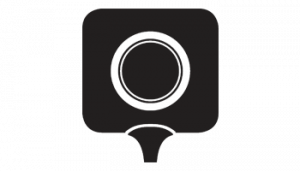
2 CLICKSHARE BUTTONS
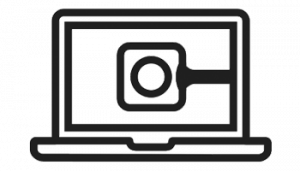
PLUG & PLAY
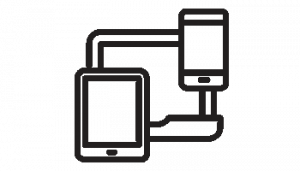
SHARE FROM LAPTOP, TABLET
OR SMARTPHONE
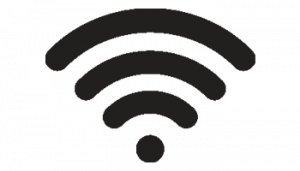
WIRELESS CONNECTION
TO CENTRAL SCREEN
CLICKSHARE CSE-200+
The CSE-200 offers interactive collaborative experiences to medium-sized meeting rooms. It is a standalone model with a HDMI output, that allows upto 16 users to connect, with two of those users sharing at a time.
Users simply plug the USB powered Clickshare button into their PC or Mac and click the button to get the content from their laptop on to the meeting room screen.
CLICKSHARE APP
The Clickshare App allows users to share their content from their laptop, tablet or smartphone. The apps are available for Windows, Android and iOS and can be found here.
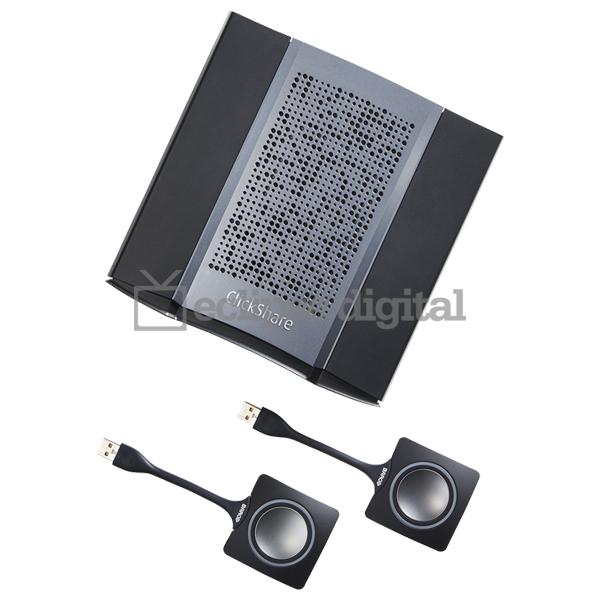
SETUP VIDEO
DOWNLOADS
SPEC SHEET
TECHNICAL DRAWING
SPECIFICATIONS
| Weight | 0.9 kg |
|---|---|
| Dimensions | 202 × 200 × 39 mm |
| Resolution | UHD 4K (3840×2160) |
| Connectivity | HDMI, RJ45, USB, WiFi |
| Audio input/ output | Audio socket (3.5mm) |
| Power consumption | 50 (w) |
| Operating temperature | 0°C to 40°C |
| Operating system | macOS (Catalina) 10.14, macOS (Catalina) 10.15, Windows 10 32-bit, Windows 10 64-bit, Windows 7 32-bit, Windows 7 64-bit, Windows 8 32-bit, Windows 8 64-bit |
| Certification | CE, FC |
| Reach | Adjustable with signal strength; max. 30m(100ft) between ClickShare Button and ClickShare Base Unit |
| Number of simultaneous connections | 16 |
| Number of simultaneous sources on screen | 2 |
| Clickshare app | Android 9, Android 10, iOS 11, iOS 12, iOS 13 |




